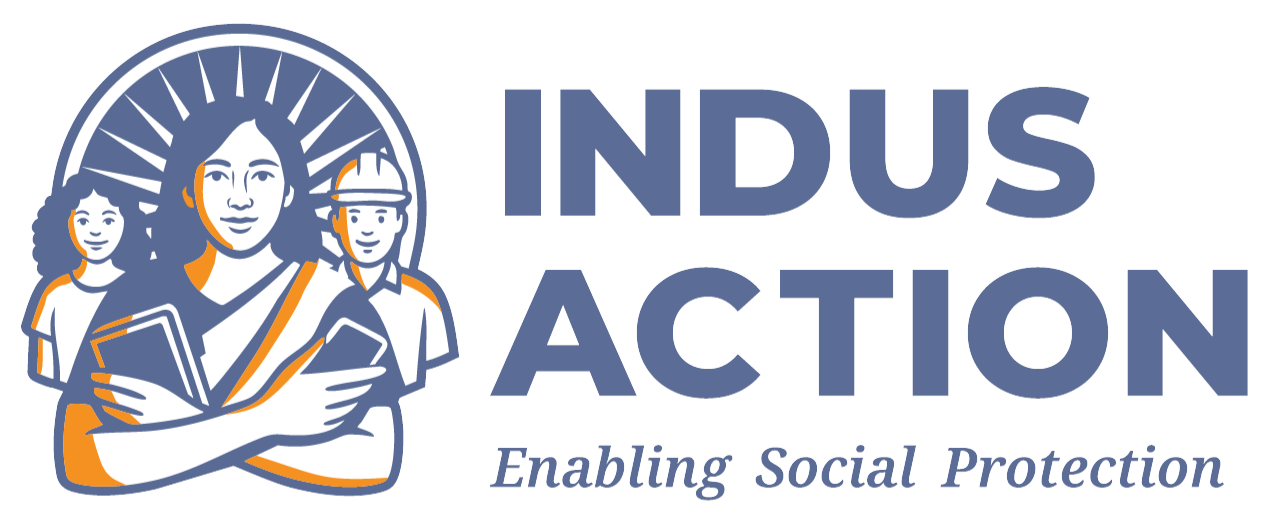The block admins play a critical role in the chain of command as they are responsible for acting on all school and student registrations for their respective block. For this reason, the application allows creation of multiple block admins for a block.
1. School
The school module allows the block admin to see details of all schools registered under RTE, their reimbursement claims, fees, etc. and the block admin can take action on the claims and fees by rejecting, approving or editing.
- Review School Registrations – all schools, of their block, registered for RTE will be displayed in this module. The block admin can view the applications and download the application to verify if the details are correct. The admin can apply filters by the status and approving authority for the ease of work.
- Add New Schools – a block admin can add new schools in their block by providing basic details like UDISE, block name and name of school etc. The school added by the block admin is further verified by the district admin from their login.
- All Schools – the block admin can view a list of small schools in their block which have registered under RTE, along with their approval status.
- Search for schools by Name or UDISE – this enables the user to search for a school from the list of schools based on their name or UDISE code. The block admin can further view the selected schools details.
- Neighborhood mapping – the block admin can map a school of their block with a gram panchayat according to the area type and location. Once the school is mapped to the location, all student applicants from the same location will be able to view the school for selection in the application.
- Review reimbursement Claims – the block admin can view all claims raised by schools of their block and they can approve or reject the claim.
- Modify School Fee – the school fees as submitted by the school will reflect here for each school in the block. The block admin can modify the fee, as per the state protocols, through this module.
2. Student
The student module provides details of all student applicants and the status of their application on the portal.
- All Students – a list of all students who have applied for admission under RTE will reflect under this module. The block admin can apply filters by student name, application number or mobile number to search for a student. They can also search for students by applying class or school name filters.
- Review Students Application – this module allows the block admin to approve or reject the application of any student based on their application details.
- Search for students by name – this module has a list of students in the block by name of student.
- Student tracking – this module allows the block admin to search for a student who is currently studying, has completed education or dropped out by their name or application number.
3. Reports
The report module allows the user to see statistics around the schools and students of their block to monitor and manage the admission cycle.
- Student Admission Report – the dashboard reflects school wise numbers of students who have applied for admission and their number of applications for each status through the admissions cycle.
- School information reports – the dashboard reflects numbers of schools based on school type like – language medium, education level, and board.
- School Registration reports – the dashboard reflects schools registration status and action taken by status for each school.
- School Mapping – this dashboard reflects school to ward/habitat mapping for each school in the block.