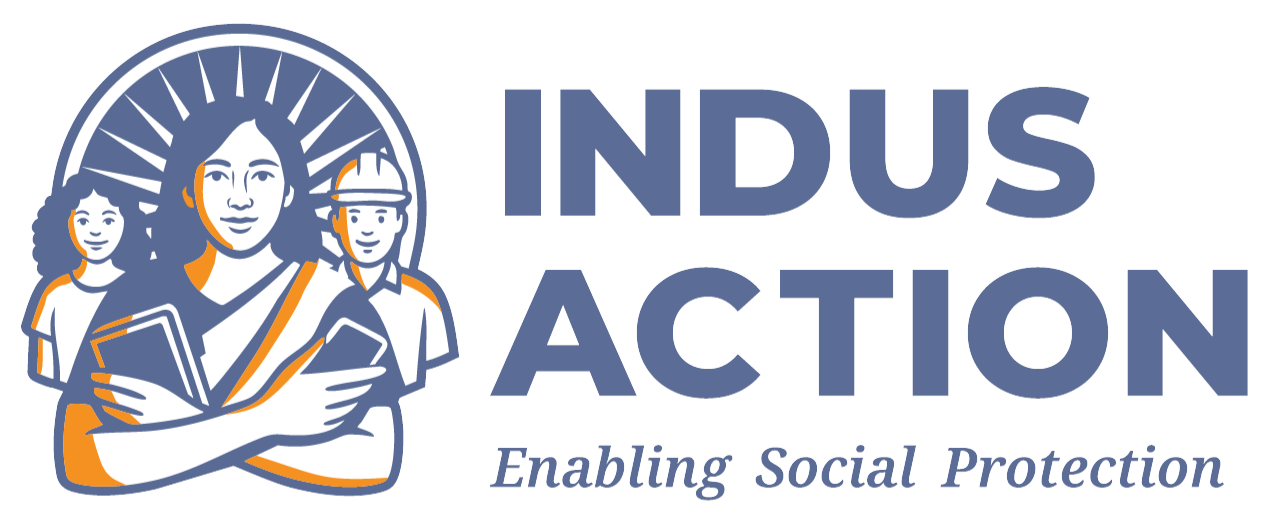The district admins have permission to create and update user accounts permissions for the block admins, within their district. Like the state admins, the district admins can view details and statuses for schools and students within their district.
1. Master Entry
The master entry module allows the district admins to take action for the block admins of their districts by creating user accounts for them.
- Block Admin (Create / Update /Delete) – The district admins can create a new block admin in their district or update the login details for an existing one through this module.
- View Location – allows district admins to view location details of all blocks and schools of their district.
2. Schools
Schools module allows the district admin to check details of all schools registered under RTE and the registration status for each school. They can approve or decline schools registrations, reimbursements and neighborhood mapping. The district admin can perform their respective tasks through the following sub modules.
- All Schools – the district admin has visibility to all schools within the district, along with the UDISE codes and registration review status. This module also permits the district admin to add new schools directly through bulk upload.
- Review Neighborhood Mapping – this module allows users to see the neighborhood mapping for all schools by applying filters, area type etc.
- Review Schools Registration – allows the state admin to view schools registration approval status and more details of the schools.
- Verify New School – the district admin can verify new schools added by the block admin. The user can click on the update workflow to change the status from pending to approved or rejected.
- Review Reimbursement Claims – allows the state admin to review and monitor the reimbursement claim status of schools.
3. Student
The student module gives access to the district admin to the students applicants information.
- All Students – the module gives access to a list of all student applicants and the status of their application.
- Student Review Status – allows the user to view students details and take action on pending applications.
4. Reports
The reports module will give access to statistics on students and schools in the district.
- School Admission Reports – shows block wise admission status of all applications.
- School Information Reports – shows block wise counts of all registered schools against registration status.
- School Registration Reports – shows district wise counts of all registered schools against registration status.
- School Mapping Reports – shows neighborhood wise details of all schools.