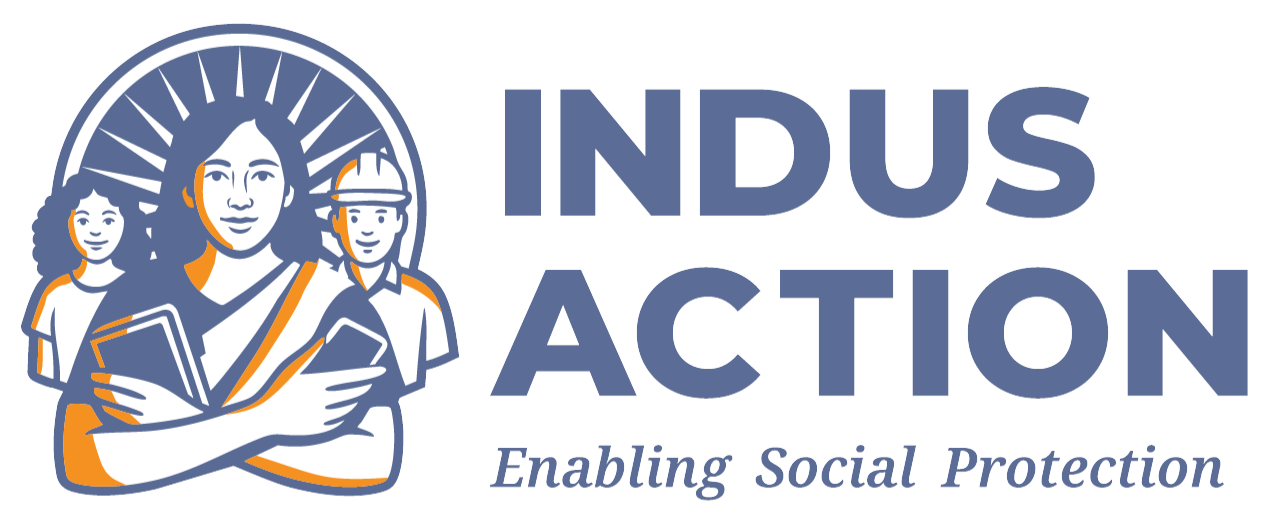The App Admin Module is designed for users with super-administrator privileges. These users configure the application to meet the specific needs of each state government. Key features include multilingual support, UDISE integration, location configuration, communications setup (SMS/Email), mapping tools, and recovery flows.
🙍User: State Admin, District Admin, Block Admin and Schools.
1. Login with CAPTCHA
Username and Password is the most common login method used across all platforms. It maintains the uniqueness of the users on the platform and allows easy access to the users. On top of the password based login, we have added CAPTCHA, which is again a very common method to stop unauthorized non-human/bot login attempts. Also, restricting the number of attempts for a user.
2. Password Recovery with OTP
🙍User: State Admin, District Admin, Block Admin and Schools.
If the password is forgotten by the user, the forget password feature allows the user to reinitiate login with one time password (OTP) services. The OTP services are used to protect the user from identity theft.
The State, District and Block authorities are identified by their username – Email ID. While the schools are identified with the 13 digits UDISE code of the school.
The OTP is received on the user’s email ID and registered phone number. Once the OTP is validated on the platform, the user can create a new password and enter the platform.
If the OTP is not received or expires, the user can regenerate the OTP request by clicking on ‘resend’. The resend button will only be active a minute after the first OTP expires.
3. Language Configuration
🙍User: State Admin and App Admin
The language configuration feature will be used to accommodate the states needs for the portal to display content in a specific language. The default language of the platform is English.
The portal supports a list of following functions to enable the State Admin users to configure language:
- Translation Options:
- Bulk upload (Excel format)
- Manual entry (one-by-one)
- Access Control:
- Only State Admin can add, update, or delete translations.
4. School Onboarding
🙍User: State Admin and District Admin.
The school UDISE configuration feature is built for onboarding schools in bulk onto the platform through admin login. The state admin can perform bulk upload for all the districts within the state and the district can do the same for all blocks within the district.
Only CSV and Excel formats are accepted in a predefined format.
Once the school’s UDISE code is added to the RTE database, the status is updated as ‘verified’. Further, the schools will register themselves on the platform for a particular campaigning year.
5. State Location Configuration
🙍User: App Admin and State Admin.
The state admin can configure locations to match the colloquial names used in the state. Each state can define the display names of 8 geographic levels:
- State
- District
- Urban / Rural
- Block
- Nagariya Nikay (Urban)
- Ward (Urban)
- Gram Panchayat (Rural)
- Habitations (Both)
- These labels are configurable by State Admins.
- Data is stored in a mapping table for consistent reference.
The state admin can upload/add location through bulk upload in a CSV and Excel predefined templates.
There is a table maintained in the DB with all colloquial names that the state decides.
6. SMS & Email Integration
🙍User: State Admin.
The platform workflow requires the system to actively reach out to the users at certain interactions. These interactions are as listed below:
- Account creation (schools & admins)
- Password recovery (OTP-based)
- Status updates (student module, lotteries)
7. Neighbourhood-school mapping
🙍User: App Admin.
The location mapping is used to map all schools with appropriate locations, by manually entering latitude and longitude. The school mapping is done on proximity bases, allowing parents to select schools within the prescribed distance while filling in school preferences in the student application.
Used during school registration to collect geolocation.
- Captures latitude and longitude of the school.
- Enables proximity-based school listing for parents.
- Radius: Configurable (default: 1–3 km).
8. Cascaded user creation at multiple levels
The user creation is performed at multiple levels to reduce burden and dependency on a single user level. The RTE MIS platform uses a cascaded workflow for user creation which follows a top down approach as depicted below.
- App admin is a default access given to a single user.
- The state user is created through the app admin module.
- The district users are created by the state users of the respective state.
- The block admin users are created by the district users of the respective district.
- The school users are created on the platform by two administrative levels – district and block.
- Student applicants are verified by multiple administrative levels – district and block.